Now you can start using B2Brain from the Chrome Extension in 3 easy steps.
- Install: Head over to the B2Brain Chrome Extension page and install it.
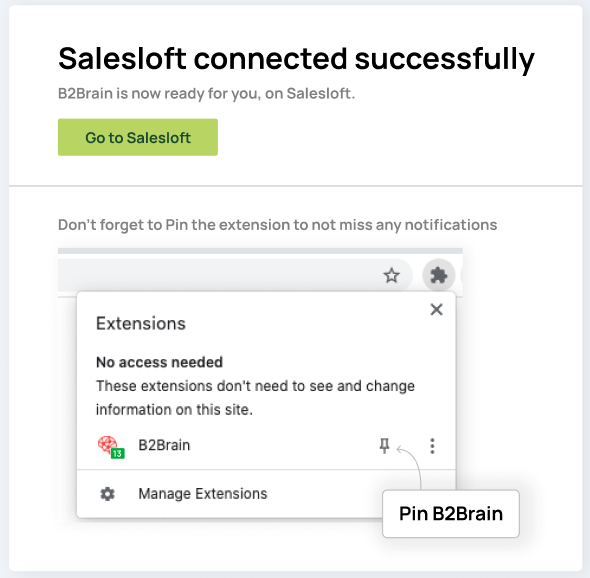
- Connect: Connect it to your CRM or SEP.
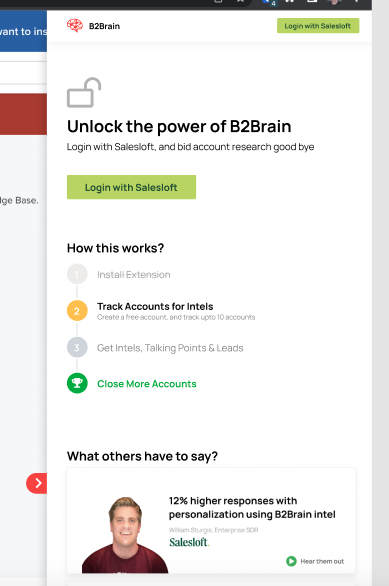
- Setup: Initiate a free trial, and just follow the steps.
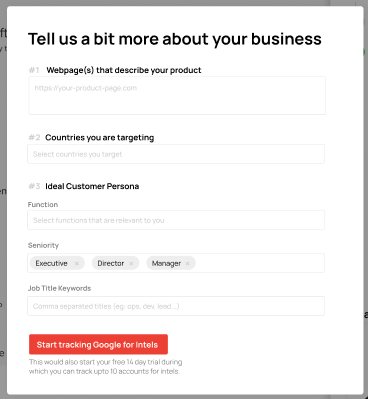
Once intels are ready, you will automatically get notified in your email and in the CRM/SEP.
Note: You can access B2Brain in three ways:
- Web dashboard
- Chrome Browser Extension (this integrates with your CRMs and SEPs)
- Native Salesforce App on the AppExchange
See how to use B2Brain in your sales process, from the video above.
Visit the CRM Integration section to understand how to use B2Brain within your CRMs and SEPs.





